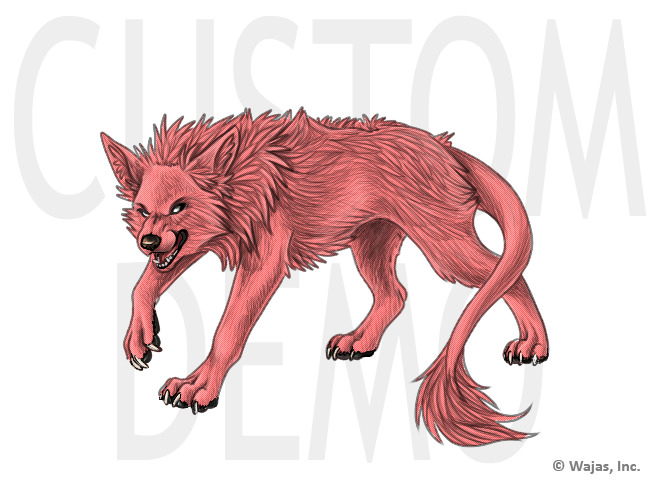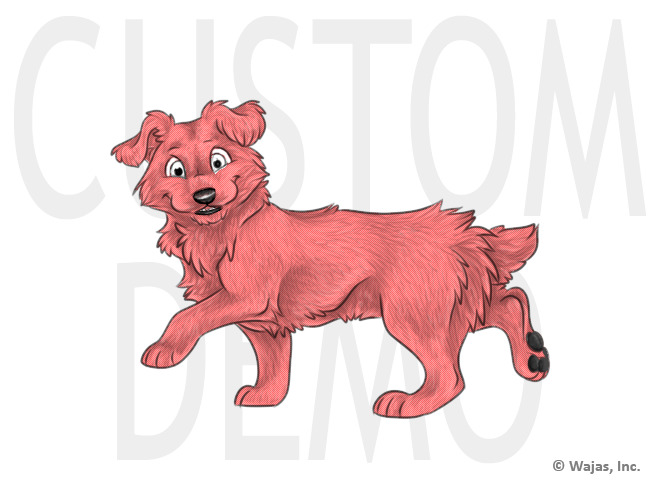Difference between revisions of "Roan"
From The Wajas Wiki
(Created page with "Category:Markings Roan is a unique Custom Marking that covers the entire waja in the chosen color, but the color will have the appearance of being half its actual opacity...") |
m (Text replacement - ".png|thumb]" to ".png]") |
||
| (4 intermediate revisions by 4 users not shown) | |||
| Line 1: | Line 1: | ||
[[Category:Markings]] | [[Category:Markings]] | ||
| − | Roan is a unique [[Custom Marking]] that covers the entire waja in the chosen color, but the color will have the appearance of being half its actual opacity. Therefore, a pure white waja with pure black 100% strength roan will look grey, a pure white waja with pure red 100% roan will look pink, etc. Any markings under roan will be partially visible. | + | Roan is a unique [[Custom Marking]] that covers the entire waja in the chosen color, but the color will have the appearance of being half its actual opacity. Therefore, a pure white waja with pure black 100% strength roan will look grey, a pure white waja with pure red 100% roan will look pink, etc. Any markings layered under roan will be partially visible. |
| + | <br><br> | ||
| + | ''See [[Soft Roan]] for the Roan coat pattern marking.'' | ||
==Marking Appearance== | ==Marking Appearance== | ||
| − | All examples feature wajas with the marking in FF0000 (pure red). However, this marking can come in any [[Hex Color]] as well as rainbow (simply put the word "RAINBOW" in the hex field). | + | All examples feature wajas with the marking in FF0000 (pure red). However, this marking can come in any [[Hex Color]] as well as rainbow (simply put the word "RAINBOW" in the hex field) and chrome (simply put the word "chrome" in the hex field). |
{{Template:Equipable | {{Template:Equipable | ||
| − | |aerial=[[File:RoanAerial.png | + | |aerial=[[File:RoanAerial.png]] |
| − | |african=[[File:RoanAfrican.png | + | |african=[[File:RoanAfrican.png]] |
| − | |bane=[[File:RoanBane.png | + | |bane=[[File:RoanBane.png]] |
| − | |corsie=[[File:RoanCorsie.png | + | |corsie=[[File:RoanCorsie.png]] |
| − | |divine=[[File:RoanDivine.png | + | |divine=[[File:RoanDivine.png]] |
| − | |earth=[[File:RoanEarth.png | + | |earth=[[File:RoanEarth.png]] |
| − | |egyptian=[[File:RoanEgyptian.png | + | |egyptian=[[File:RoanEgyptian.png]] |
| − | |fire=[[File:RoanFire.png| | + | |fire=[[File:RoanFire.png]] |
| − | |imp=[[File:RoanImp.png | + | |forest=[[File:RoanForest.png]] |
| − | |normal=[[File:RoanNormal.png | + | |imp=[[File:RoanImp.png]] |
| − | |plushie=[[File:RoanPlushie.png | + | |normal=[[File:RoanNormal.png]] |
| − | |spitz=[[File:RoanSpitz.png | + | |plushie=[[File:RoanPlushie.png]] |
| − | |tempest=[[File:RoanTempest.png | + | |spitz=[[File:RoanSpitz.png]] |
| − | |water=[[File:RoanWater.png | + | |tempest=[[File:RoanTempest.png]] |
| + | |water=[[File:RoanWater.png]] | ||
}} | }} | ||
Latest revision as of 13:07, 4 July 2020
Roan is a unique Custom Marking that covers the entire waja in the chosen color, but the color will have the appearance of being half its actual opacity. Therefore, a pure white waja with pure black 100% strength roan will look grey, a pure white waja with pure red 100% roan will look pink, etc. Any markings layered under roan will be partially visible.
See Soft Roan for the Roan coat pattern marking.
Marking Appearance
All examples feature wajas with the marking in FF0000 (pure red). However, this marking can come in any Hex Color as well as rainbow (simply put the word "RAINBOW" in the hex field) and chrome (simply put the word "chrome" in the hex field).