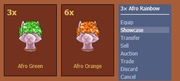Difference between revisions of "Item Showcase"
(Created page with "Category:2017 The Item Showcase is a new feature released in 2017 that allows you to have the much sought after feature of a gallery for your items on Wajas. ==Purpose o...") |
m |
||
| Line 4: | Line 4: | ||
==Purpose of the Item Showcase== | ==Purpose of the Item Showcase== | ||
| − | [[File:ItemShowcaseExample.png|thumb|right|Zepher's army of [[Plastic Waja]]s.]] | + | [[File:ItemShowcaseExample.png|thumb|right|[[Zepher]]'s army of [[Plastic Waja]]s.]] |
The Item showcase allows you to show off your favorite items to the public! It also provides a place to separate your items from your inventory, which can be very useful in hiding items from the Raccoon Thieves during the [[Raccoon King Plot]]. Currently in the Item Showcase items do not stack, so you can have an army of the same item! | The Item showcase allows you to show off your favorite items to the public! It also provides a place to separate your items from your inventory, which can be very useful in hiding items from the Raccoon Thieves during the [[Raccoon King Plot]]. Currently in the Item Showcase items do not stack, so you can have an army of the same item! | ||
Revision as of 07:16, 7 October 2017
The Item Showcase is a new feature released in 2017 that allows you to have the much sought after feature of a gallery for your items on Wajas.
Purpose of the Item Showcase
The Item showcase allows you to show off your favorite items to the public! It also provides a place to separate your items from your inventory, which can be very useful in hiding items from the Raccoon Thieves during the Raccoon King Plot. Currently in the Item Showcase items do not stack, so you can have an army of the same item!
Adding Items to the Showcase
You can add items to the showcase straight from your inventory. Access your inventory and click on the item. You'll see "Showcase", once you click on that you'll be taken to a confirmation screen where you will click "Showcase" once again. You'll get a confirmation message which provides a link to your showcase to review your items if you wish. Currently you can only add one item at a time.
Removing an item from the Showcase
To get to your showcase, you simply go to your User Profile (Click your avatar/name in the upper lefthand corner of the screen) and click under User Pages "Item Showcase". From there you can click remove under the item and it will remove the item.