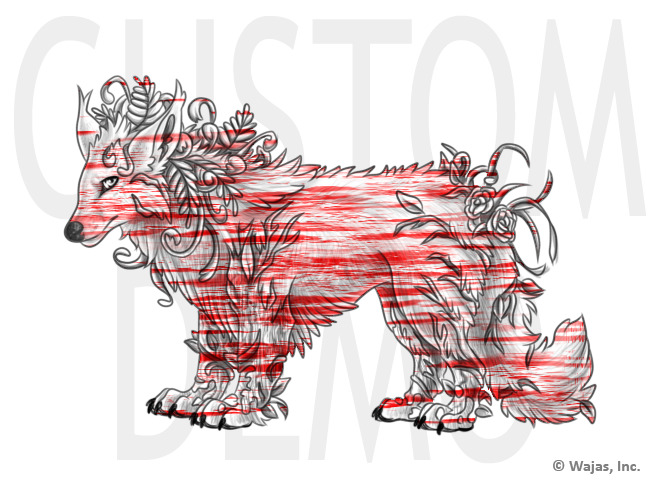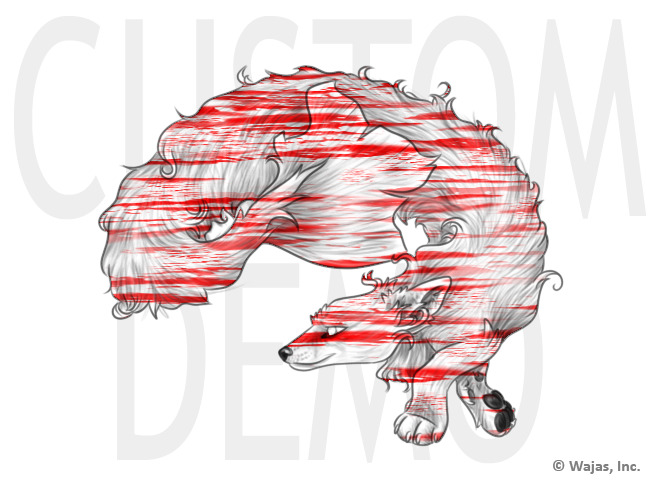Difference between revisions of "Water Detail"
From The Wajas Wiki
m |
|||
| Line 6: | Line 6: | ||
All examples feature wajas with the marking in FF0000 (pure red). However, this marking can come in any [[Hex Color]] as well as rainbow (simply put the word "RAINBOW" in the hex field) and chrome (simply put the word "chrome" in the hex field). | All examples feature wajas with the marking in FF0000 (pure red). However, this marking can come in any [[Hex Color]] as well as rainbow (simply put the word "RAINBOW" in the hex field) and chrome (simply put the word "chrome" in the hex field). | ||
| − | {{Template: | + | {{Template:MarksMuts |
| − | |aerial=[[File:WaterDetailAerial.jpg | + | |aerial=[[File:WaterDetailAerial.jpg]] |
| − | |african=[[File:WaterDetailAfrican.jpg | + | |african=[[File:WaterDetailAfrican.jpg]] |
| − | | | + | |arctic=[[File:WaterDetailArctic.png]] |
| − | |bane=[[File:WaterDetailBane.jpg | + | |bane=[[File:WaterDetailBane.jpg]] |
| − | |corsie=[[File:WaterDetailCorsie.jpg | + | |corsie=[[File:WaterDetailCorsie.jpg]] |
| − | |divine=[[File:WaterDetailDivine.jpg | + | |divine=[[File:WaterDetailDivine.jpg]] |
| − | |earth=[[File:WaterDetailEarth.jpg | + | |earth=[[File:WaterDetailEarth.jpg]] |
| − | |egyptian=[[File:WaterDetailEgyptian.jpg | + | |egyptian=[[File:WaterDetailEgyptian.jpg]] |
| − | |fire=[[File:WaterDetailFire.jpg | + | |fire=[[File:WaterDetailFire.jpg]] |
| − | |forest=[[File:WaterDetailForest.jpg | + | |forest=[[File:WaterDetailForest.jpg]] |
| − | |imp=[[File:WaterDetailImp.jpg | + | |imp=[[File:WaterDetailImp.jpg]] |
| − | |normal=[[File:WaterDetailNormal.jpg | + | |normal=[[File:WaterDetailNormal.jpg]] |
| − | |plushie=[[File:WaterDetailPlushie.jpg | + | |plushie=[[File:WaterDetailPlushie.jpg]] |
| − | |spitz=[[File:WaterDetailSpitz.jpg | + | |spitz=[[File:WaterDetailSpitz.jpg]] |
| − | |tempest=[[File:WaterDetailTempest.jpg | + | |tempest=[[File:WaterDetailTempest.jpg]] |
| − | |water=[[File:WaterDetailWater.jpg | + | |water=[[File:WaterDetailWater.jpg]] |
}} | }} | ||
Latest revision as of 05:01, 25 July 2021
Water Detail is a Marking that covers your waja in a water effect. Water can be applied only by using Dye Water Detail. Can be used in conjunction with the marking Water.
Marking Appearance
All examples feature wajas with the marking in FF0000 (pure red). However, this marking can come in any Hex Color as well as rainbow (simply put the word "RAINBOW" in the hex field) and chrome (simply put the word "chrome" in the hex field).