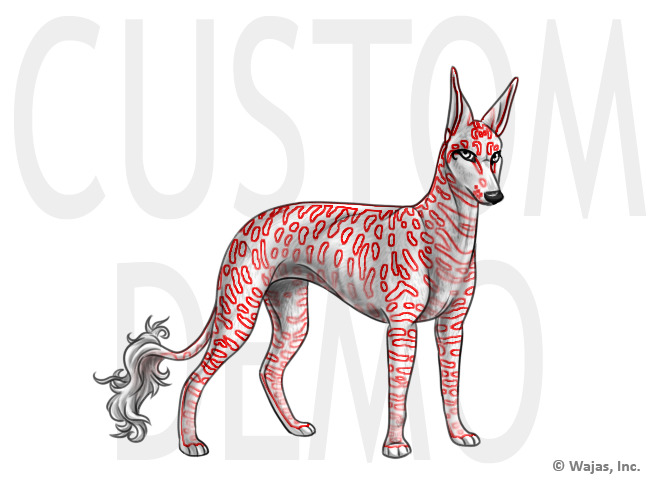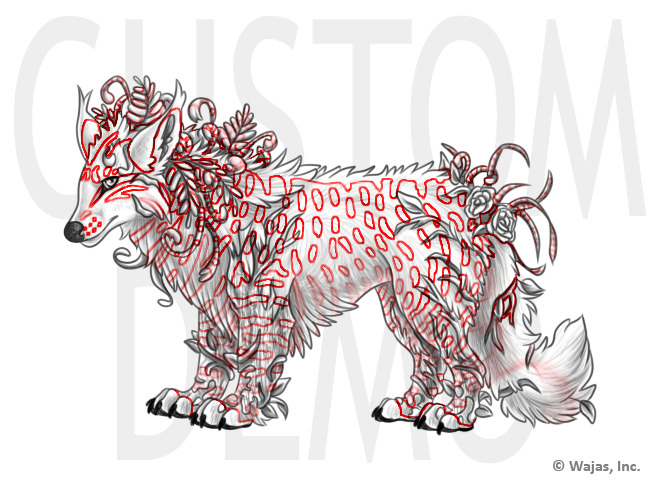Difference between revisions of "Spotted Tabby Lines"
From The Wajas Wiki
(Created page with "Category:Markings Spotted Tabby Lines is a Dye Marking that outlines Spotted Tabby. You can add this marking to your waja by using a Dye Spotted Tabby Lines. T...") |
m |
||
| Line 1: | Line 1: | ||
[[Category:Markings]] | [[Category:Markings]] | ||
| − | Spotted Tabby Lines is a [[ | + | Spotted Tabby Lines is a [[Marking]] that outlines [[Spotted Tabby]]. You can add this marking to your waja only by using a [[Dye Spotted Tabby Lines]]. |
==Marking Appearance== | ==Marking Appearance== | ||
| − | |||
All examples feature wajas with the marking in FF0000 (pure red). However, this marking can come in any [[Hex Color]] or [[Texture]]. | All examples feature wajas with the marking in FF0000 (pure red). However, this marking can come in any [[Hex Color]] or [[Texture]]. | ||
| − | |||
{{Template:MarksMuts | {{Template:MarksMuts | ||
|aerial=[[File:SpottedTabbyLinesAerial.png]] | |aerial=[[File:SpottedTabbyLinesAerial.png]] | ||
Latest revision as of 08:03, 27 July 2021
Spotted Tabby Lines is a Marking that outlines Spotted Tabby. You can add this marking to your waja only by using a Dye Spotted Tabby Lines.
Marking Appearance
All examples feature wajas with the marking in FF0000 (pure red). However, this marking can come in any Hex Color or Texture.