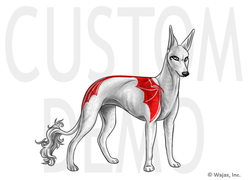Difference between revisions of "Bat Cape"
From The Wajas Wiki
Schwarzwald (talk | contribs) m |
m |
||
| (3 intermediate revisions by 3 users not shown) | |||
| Line 1: | Line 1: | ||
[[Category: Markings]] | [[Category: Markings]] | ||
| − | Bat Cape is a [[Dye Marking]] that gives | + | Bat Cape is a [[Dye Marking]] that gives your waja a bat wing-shaped marking across their shoulders, a smaller bat-wing inspired marking on the tail or rump area, and a streak down the back connecting the two (on all but the Water and Spitz breeds). You can add this marking to your waja by use of a [[Dye Bat Cape]]. |
| − | |||
| − | |||
| − | |||
| + | Bat Cape was released on January 8, 2014. | ||
==Marking Appearance== | ==Marking Appearance== | ||
| − | + | All examples feature wajas with a FF0000 (pure red) marking. However, this marking can come in any [[Hex Color]] as well as any [[Texture]]. | |
| − | All examples feature wajas with | + | <gallery mode="packed"> |
| − | + | File:BatCapeAerial.png | |
| − | + | File:BatCapeAfrican.png | |
| − | + | File:BatCapeArctic.png | |
| − | + | File:BatCapeBane.png | |
| − | + | File:BatCapeCorsie.png | |
| − | + | File:BatCapeDivine.png | |
| − | + | File:BatCapeEarth.png | |
| − | + | File:BatCapeEgyptian.png | |
| − | + | File:BatCapeFire.png | |
| − | + | File:BatCapeForest.png | |
| − | + | File:BatCapeImp.png | |
| − | + | File:BatCapeNormal.png | |
| − | + | File:BatCapePlushie.png | |
| − | + | File:BatCapeSpitz.png | |
| − | + | File:BatCapeTempest.png | |
| − | + | File:BatCapeWater.png | |
| − | + | </gallery> | |
| − | |||
Latest revision as of 20:56, 25 May 2022
Bat Cape is a Dye Marking that gives your waja a bat wing-shaped marking across their shoulders, a smaller bat-wing inspired marking on the tail or rump area, and a streak down the back connecting the two (on all but the Water and Spitz breeds). You can add this marking to your waja by use of a Dye Bat Cape.
Bat Cape was released on January 8, 2014.
Marking Appearance
All examples feature wajas with a FF0000 (pure red) marking. However, this marking can come in any Hex Color as well as any Texture.