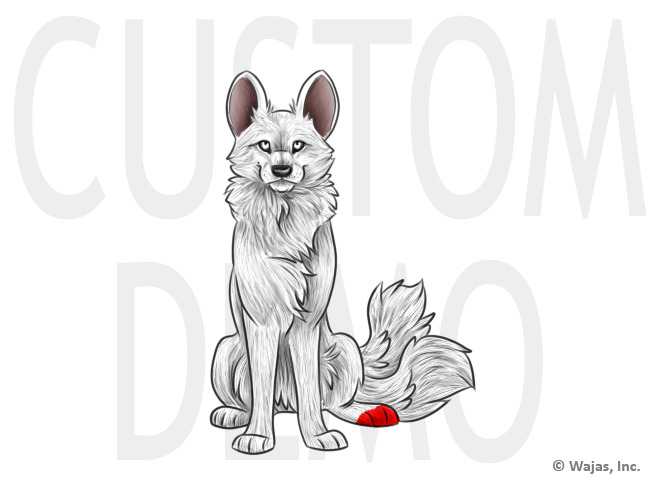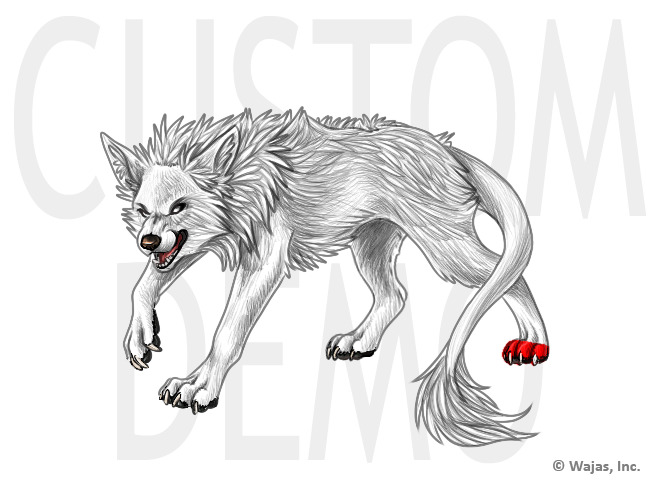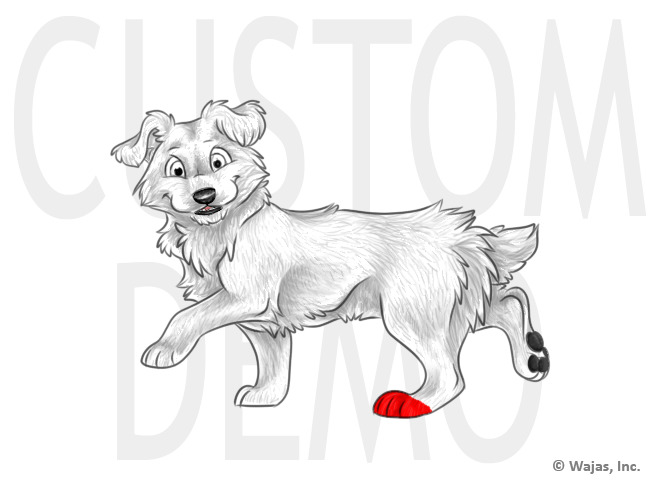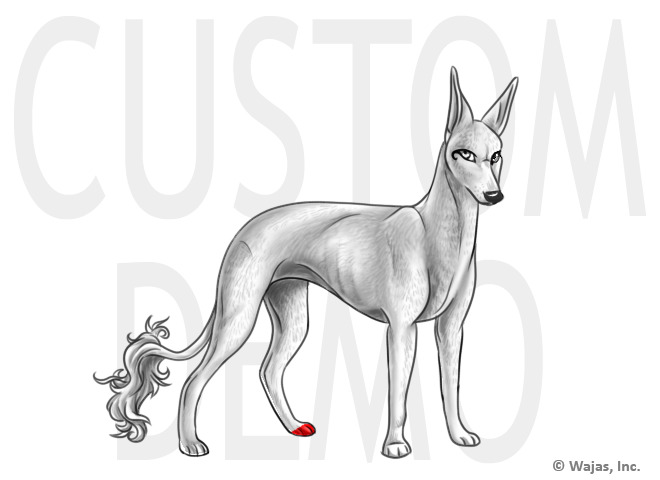Difference between revisions of "Left Back Toes"
From The Wajas Wiki
m (Text replacement - ".png|thumb]" to ".png]") |
|||
| Line 7: | Line 7: | ||
{{Template:Equipable | {{Template:Equipable | ||
| − | |aerial=[[File:LeftBackToesAerial.png | + | |aerial=[[File:LeftBackToesAerial.png]] |
| − | |african=[[File:LeftBackToesAfrican.png | + | |african=[[File:LeftBackToesAfrican.png]] |
| − | |bane=[[File:LeftBackToesBane.png | + | |bane=[[File:LeftBackToesBane.png]] |
| − | |corsie=[[File:LeftBackToesCorsie.png | + | |corsie=[[File:LeftBackToesCorsie.png]] |
| − | |divine=[[File:LeftBackToesDivine.png | + | |divine=[[File:LeftBackToesDivine.png]] |
| − | |earth=[[File:LeftBackToesEarth.png | + | |earth=[[File:LeftBackToesEarth.png]] |
| − | |egyptian=[[File:LeftBackToesEgyptian.png | + | |egyptian=[[File:LeftBackToesEgyptian.png]] |
| − | |fire=[[File:LeftBackToesFire.png | + | |fire=[[File:LeftBackToesFire.png]] |
| − | |forest=[[File:LeftBackToesForest.png | + | |forest=[[File:LeftBackToesForest.png]] |
| − | |imp=[[File:LeftBackToesImp.png | + | |imp=[[File:LeftBackToesImp.png]] |
| − | |normal=[[File:LeftBackToesNormal.png | + | |normal=[[File:LeftBackToesNormal.png]] |
| − | |plushie=[[File:LeftBackToesPlushie.png | + | |plushie=[[File:LeftBackToesPlushie.png]] |
| − | |spitz=[[File:LeftBackToesSpitz.png | + | |spitz=[[File:LeftBackToesSpitz.png]] |
| − | |tempest=[[File:LeftBackToesTempest.png | + | |tempest=[[File:LeftBackToesTempest.png]] |
| − | |water=[[File:LeftBackToesWater.png | + | |water=[[File:LeftBackToesWater.png]] |
}} | }} | ||
Latest revision as of 11:04, 4 July 2020
Left Back Toes is a Dye Marking that adds a small marking across the back left toe of the waja. This marking can be applied by applying a Dye Left Back Toes, which may be found in the Dye Shop. This marking is also available via random chance while using a Markings Pear!
Marking Appearance
All examples feature wajas with the marking in FF0000 (pure red). However, this marking can come in any Hex Color as well as rainbow (simply put the word "RAINBOW" in the hex field) and chrome (simply put the word "chrome" in the hex field).