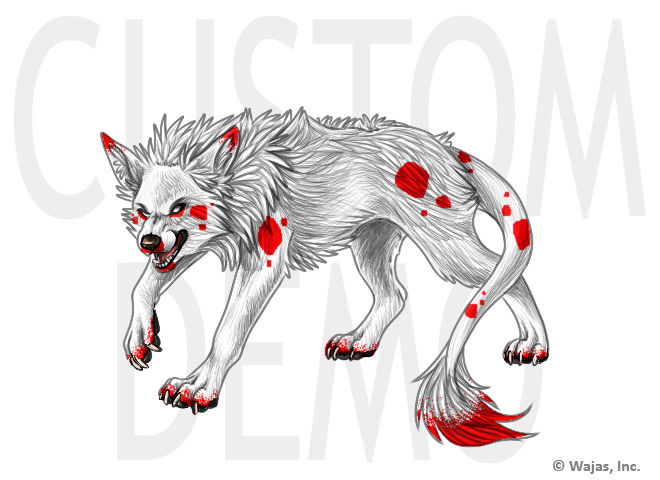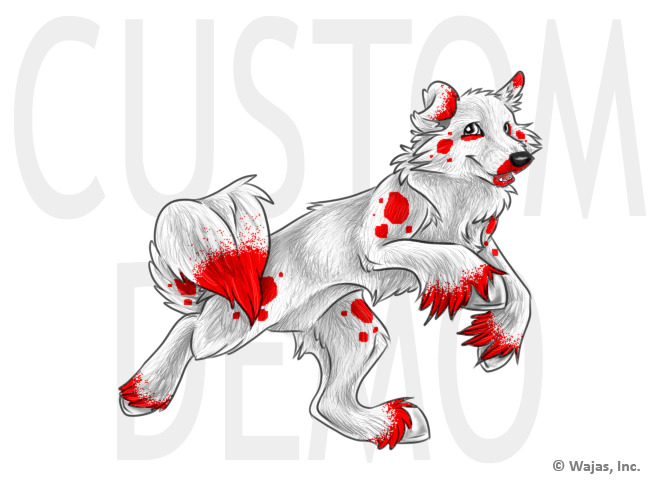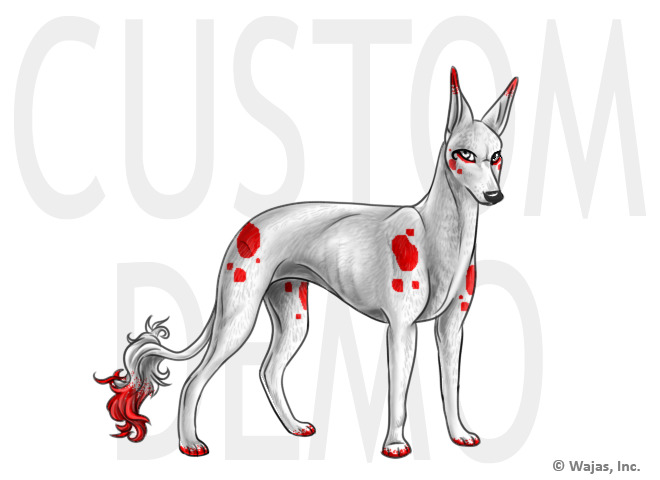Difference between revisions of "Goblin"
From The Wajas Wiki
m (Text replacement - ".png|thumb]" to ".png]") |
Plaguewind (talk | contribs) |
||
| Line 1: | Line 1: | ||
| − | [[Category:Markings]] | + | [[Category:Markings]] [[Category:Needs Updated Images]] |
Goblin is a [[Dye Marking]] that displays as splotches all over your waja, with colour on ear tips and tail tip. You can add this marking to your waja by use of a [[Dye Goblin]]. | Goblin is a [[Dye Marking]] that displays as splotches all over your waja, with colour on ear tips and tail tip. You can add this marking to your waja by use of a [[Dye Goblin]]. | ||
| Line 9: | Line 9: | ||
|aerial=[[File:GoblinAerial.png]] | |aerial=[[File:GoblinAerial.png]] | ||
|african=[[File:GoblinAfrican.png]] | |african=[[File:GoblinAfrican.png]] | ||
| + | |arctic=[[File:GoblinArctic.png]] | ||
|bane=[[File:GoblinBane.png]] | |bane=[[File:GoblinBane.png]] | ||
|corsie=[[File:GoblinCorsie.png]] | |corsie=[[File:GoblinCorsie.png]] | ||
Latest revision as of 07:10, 27 May 2021
Goblin is a Dye Marking that displays as splotches all over your waja, with colour on ear tips and tail tip. You can add this marking to your waja by use of a Dye Goblin.
Marking Appearance
All examples feature wajas with the marking in FF0000 (pure red). However, this marking can come in any Hex Color as well as rainbow (simply put the word "RAINBOW" in the hex field) and chrome (simply put the word "chrome" in the hex field).