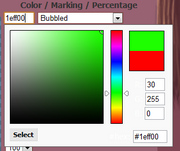Difference between revisions of "Hex Codes"
Shadowfiles (talk | contribs) m (→How do Hex Codes Work?) |
Shadowfiles (talk | contribs) m |
||
| Line 1: | Line 1: | ||
| − | Wajas are able to have a variety of features in any color of the rainbow. When making [[customs]], you enter colors for the [[ | + | Wajas are able to have a variety of features in any color of the rainbow. When making [[customs]], you enter colors for the [[markings]], [[mutations]], [[base color]], and [[eye color]] of your waja through hex codes. When [[dyeing]] Wajas, you enter the color of the [[dye marking]] with a hex code. |
And, when breeding wajas, the colors of features on the offspring are determined by mixing the hex codes of the equivalent features on the parents. As a result, understanding hex codes and color mixing can greatly improve the results of your [[breeding]]s. | And, when breeding wajas, the colors of features on the offspring are determined by mixing the hex codes of the equivalent features on the parents. As a result, understanding hex codes and color mixing can greatly improve the results of your [[breeding]]s. | ||
Revision as of 15:06, 22 January 2011
Wajas are able to have a variety of features in any color of the rainbow. When making customs, you enter colors for the markings, mutations, base color, and eye color of your waja through hex codes. When dyeing Wajas, you enter the color of the dye marking with a hex code.
And, when breeding wajas, the colors of features on the offspring are determined by mixing the hex codes of the equivalent features on the parents. As a result, understanding hex codes and color mixing can greatly improve the results of your breedings.
Contents
How do Hex Codes Work?
Wajas offers a great convenience to its users by allowing them to select colors from a dynamic color palette. This color selector tool lets users choose colors then fills in the hex codes for them.
Because of the convenience of this tool, Wajas users can conveniently play the game, create customs, and add dyes to wajas without ever having to understand how to read hex codes. Because of this, hex codes may seem like mysterious strings of numbers and letters that somehow represent colors to users.
However, understanding hex codes is actually quite simple. Every color that displays on your computer monitor is created by mixing red, green, and blue. The use of red, green, and blue to make all colors is called the RGB color model. When a computer interprets a hex code, it's actually reading for a value of red from 0 to 255, a value of green from 0 to 255, and, yes, a value of blue from 0 to 255.
Hexadecimal Numbers
Hex codes are in the format of a pound sign ('#') followed by six characters that range from 0-9 and A-F. The 'hex' in hex codes is short for hexadecimal. Although you don't actually type the '#' in front of a hex code while entering colors on Wajas, the pound sign is used to tell the computer that you are talking in hexadecimal numbers.
Basically, with hexadecimal number system, bases of 16 are used instead of bases of 10. The letters in the numbers are used to represent single digits that are higher than 9. Therefore:
- A represents 10
- B represents 11
- C represents 12
- D represents 13
- E represents 14
- F represents 15
In the hexadecimal system, 255 is a similar number to what 99 is in the decimal system. The decimal number 255 is represented by the hexadecimal number FF. To understand the conversion from hexadecimal to decimal see that:
- FF = F * 16 + F = 15 * 16 + 15 = 255
- DD = D * 16 + D = 13 * 16 + 13 = 221
- FD = F * 16 + D = 15 * 16 + 13 = 253
- DF = D * 16 + F = 13 * 16 + 16 = 223
Note that in the examples above, the first digit is multiplied by 16 each time. This is similar to how we normally multiply digits by 10 for each place value the digit has. For comparison:
- 255 = 2 * 10 * 10 + 50 * 10 + 5 = 255
- 221 = 2 * 10 * 10 + 2 * 10 + 1 = 221
- 253 = 2 * 10 * 10 + 5 * 10 + 3 = 253
- 223 = 2 * 10 * 10 + 2 * 10 + 3 = 223
When a computer is reading a hex color code, it's basically looking at a string of three numbers. The first two digits represent the amount of red in the color, the second two digits represent the amount of green in the color, and the last two digits represent the amount of blue in the color.
Take the hex code #FF00EE for example. You get:
- FF or 255 red
- 00 or 0 green
- EE or 238 blue
Hex Codes in Breeding
When considering breeding wajas, you could look at the hex codes to get an idea of what a pup's color would be like. For example, if you breed two markingless wajas with an Ancient Love Pear, and one has a base of #FF0000 and another has a based of #0000FF, you know the pup's base color will be close to the average base color of the parents.
Hexadecimal color codes are averaged by averaging the individual components of each color. So, in our example, you would get:
- Parent 1 has FF red (255), 00 green (0), and 00 blue (0).
- Parent 2 has 00 red (0), 00 green (0), and FF blue (255).
- Value of red for pup: (FF + 00)/2 = (255 + 0)/2 = 127.5 = 128 or 127 = 80 or 7F
- Value of green for pup: (00 + 00)/2 = (0 + 0)/2 = 0 = 00
- Value of blue for pup: (00 + FF)/2 = (0 + 255)/2 = 127.5 = 128 or 127 = 80 or 7F
So, we know the pup's base color will be somewhere close to #800080 or about 128 red, 0 green, and 128 blue. This color would be close to a medium dark purple, which you probably could have guessed if you realized the parents were a pure blue Waja and a pure cyan Waja.
However, the results of mixing hex codes is not always obvious. Take the previous example, for instance, and change the pure blue parents' hex code to #00FFFF (pure cyan). Since cyan is a color that's rather similar to blue, you might expect the pup to be close to purple in color also. If we average the hexes again though, we would get a color close to #808080. This color is actually a shade of gray right between black and white.
Basic Hexes
1. White = ffffff
2. Black = 000000
3. Red = ff0000
Predicting
Welcome to my puppy predicts tutorial. First, you need to get the Hexes of parents. Once you have them, go to colortools.net. There, there's a color combiner. Type in the base Hexes of both parents. Now, open the custom demo in a new tab and type in the medians hex code into the base coat color box. Now, go back to colortools.net and mix the first marking Colors of each parent. Type it into the box in the demo, along with the marking. Continue this until you've finished. Now, click preview, your puppy shows up. Of course, some pups can look exactly like one parent, or the shade of coat may vary a bit, but this is an idea if what you'll get.
Color Mixing
Here's some common color mixes, if you've no time on your hands.
Blue x Red = Purple
Blue x Yellow = Green
Red x Green = Brown
Blue x Green = Teal
Yellow x Red = Orange
Red x White = Pink
Black x White = Grey
Color Mixer
The color mixer is used to determine the range in between two hex codes, or colors. This is accessed under the help tab. When using this, take one waja's hex code and another's. Put them in the corresponding slot, and you have a range of those colors.
Using this for pup predictions
When using this to predict your pups,have 4 tabs or windows of wajas open. You need the father, the mother, the custom demo, and the mixer. In the custom demo, put the markings in line for the mother's layering. Now, with each marking, put the father's hex code in one slot and the mother's in the other one. The middle is about where the pup's color will end up. When you have this put in the custom demo, go on to the next. Do this for all the markings, the eyes, and the coat, while putting this in the demo. When you're all done, the demo will have a preview of roughly where your pup will end up. Note: With love pears, the colors will vary more. With Ancient love pears, the colors will be more in the center of the range.