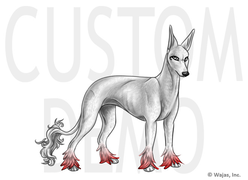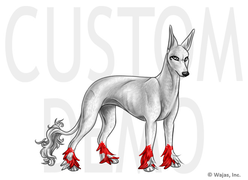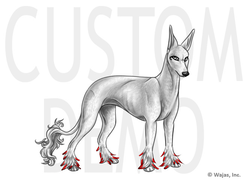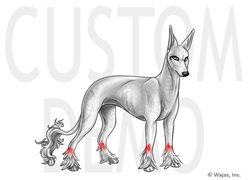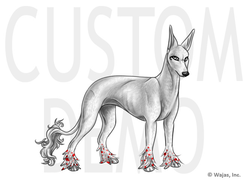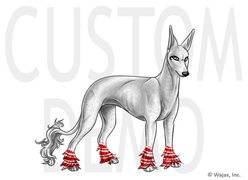Difference between revisions of "Leg Poms"
From The Wajas Wiki
m (Text replacement - ".png|thumb]" to ".png]") |
|||
| (2 intermediate revisions by 2 users not shown) | |||
| Line 1: | Line 1: | ||
| + | __NOTOC__ | ||
[[Category:Mutations]] | [[Category:Mutations]] | ||
| − | Leg Poms | + | Leg Poms is a type of [[Mutation]] that can be added to a waja either during custom creation or through use of [[Leg Poms DNA]]. It adds fluffy fur (or feathers, on the Aerial) around the ankles of your waja. When creating a custom with Leg Poms, or adding them to an existing waja with a DNA, you may choose their color. |
| + | ==Mutation Appearance== | ||
| + | All examples feature wajas with FF0000 (pure red) poms. However, this mutation can come in any [[Hex Color]] or [[Texture]]. | ||
| + | <gallery mode="packed"> | ||
| + | File:LegPomsAerial.png | ||
| + | File:LegPomsAfrican.png | ||
| + | File:LegPomsArctic.png | ||
| + | File:LegPomsBane.png | ||
| + | File:LegPomsCorsie.png | ||
| + | File:LegPomsDivine.png | ||
| + | File:LegPomsEarth.png | ||
| + | File:LegPomsEgyptian.png | ||
| + | File:LegPomsFire.png | ||
| + | File:LegPomsForest.png | ||
| + | File:LegPomsImp.png | ||
| + | File:LegPomsNormal.png | ||
| + | File:LegPomsPlushie.png | ||
| + | File:LegPomsSpitz.png | ||
| + | File:LegPomsTempest.png | ||
| + | File:LegPomsWater.png | ||
| + | </gallery> | ||
| + | |||
| + | ==Mutation Markings Available== | ||
| + | ===[[Dual]]=== | ||
| + | <gallery mode="packed"> | ||
| + | File:LegPomsDualAerial.png | ||
| + | File:LegPomsDualAfrican.png | ||
| + | File:LegPomsDualArctic.png | ||
| + | File:LegPomsDualBane.png | ||
| + | File:LegPomsDualCorsie.png | ||
| + | File:LegPomsDualDivine.png | ||
| + | File:LegPomsDualEarth.png | ||
| + | File:LegPomsDualEgyptian.png | ||
| + | File:LegPomsDualFire.png | ||
| + | File:LegPomsDualForest.png | ||
| + | File:LegPomsDualImp.png | ||
| + | File:LegPomsDualNormal.png | ||
| + | File:LegPomsDualPlushie.png | ||
| + | File:LegPomsDualSpitz.png | ||
| + | File:LegPomsDualTempest.png | ||
| + | File:LegPomsDualWater.png | ||
| + | </gallery> | ||
| + | |||
| + | ===[[Fade]]=== | ||
| + | <gallery mode="packed"> | ||
| + | File:LegPomsFadeAerial.png | ||
| + | File:LegPomsFadeAfrican.png | ||
| + | File:LegPomsFadeArctic.png | ||
| + | File:LegPomsFadeBane.png | ||
| + | File:LegPomsFadeCorsie.png | ||
| + | File:LegPomsFadeDivine.png | ||
| + | File:LegPomsFadeEarth.png | ||
| + | File:LegPomsFadeEgyptian.png | ||
| + | File:LegPomsFadeFire.png | ||
| + | File:LegPomsFadeForest.png | ||
| + | File:LegPomsFadeImp.png | ||
| + | File:LegPomsFadeNormal.png | ||
| + | File:LegPomsFadePlushie.png | ||
| + | File:LegPomsFadeSpitz.png | ||
| + | File:LegPomsFadeTempest.png | ||
| + | File:LegPomsFadeWater.png | ||
| + | </gallery> | ||
| + | |||
| + | ===[[Pied]]=== | ||
| + | <gallery mode="packed"> | ||
| + | File:LegPomsPiedAerial.png | ||
| + | File:LegPomsPiedAfrican.png | ||
| + | File:LegPomsPiedArctic.png | ||
| + | File:LegPomsPiedBane.png | ||
| + | File:LegPomsPiedCorsie.png | ||
| + | File:LegPomsPiedDivine.png | ||
| + | File:LegPomsPiedEarth.png | ||
| + | File:LegPomsPiedEgyptian.png | ||
| + | File:LegPomsPiedFire.png | ||
| + | File:LegPomsPiedForest.png | ||
| + | File:LegPomsPiedImp.png | ||
| + | File:LegPomsPiedNormal.png | ||
| + | File:LegPomsPiedPlushie.png | ||
| + | File:LegPomsPiedSpitz.png | ||
| + | File:LegPomsPiedTempest.png | ||
| + | File:LegPomsPiedWater.png | ||
| + | </gallery> | ||
| + | |||
| + | ===[[Points]]=== | ||
| + | <gallery mode="packed"> | ||
| + | File:LegPomsPointsAerial.png | ||
| + | File:LegPomsPointsAfrican.png | ||
| + | File:LegPomsPointsArctic.png | ||
| + | File:LegPomsPointsBane.png | ||
| + | File:LegPomsPointsCorsie.png | ||
| + | File:LegPomsPointsDivine.png | ||
| + | File:LegPomsPointsEarth.png | ||
| + | File:LegPomsPointsEgyptian.png | ||
| + | File:LegPomsPointsFire.png | ||
| + | File:LegPomsPointsForest.png | ||
| + | File:LegPomsPointsImp.png | ||
| + | File:LegPomsPointsNormal.png | ||
| + | File:LegPomsPointsPlushie.png | ||
| + | File:LegPomsPointsSpitz.png | ||
| + | File:LegPomsPointsTempest.png | ||
| + | File:LegPomsPointsWater.png | ||
| + | </gallery> | ||
| + | |||
| + | ===[[Roots MM]]=== | ||
| + | <gallery mode="packed"> | ||
| + | File:LegPomsRootsMMAerial.png | ||
| + | File:LegPomsRootsMMAfrican.png | ||
| + | File:LegPomsRootsMMArctic.png | ||
| + | File:LegPomsRootsMMBane.png | ||
| + | File:LegPomsRootsMMCorsie.png | ||
| + | File:LegPomsRootsMMDivine.png | ||
| + | File:LegPomsRootsMMEarth.png | ||
| + | File:LegPomsRootsMMEgyptian.png | ||
| + | File:LegPomsRootsMMFire.png | ||
| + | File:LegPomsRootsMMForest.png | ||
| + | File:LegPomsRootsMMImp.png | ||
| + | File:LegPomsRootsMMNormal.png | ||
| + | File:LegPomsRootsMMPlushie.png | ||
| + | File:LegPomsRootsMMSpitz.png | ||
| + | File:LegPomsRootsMMTempest.png | ||
| + | File:LegPomsRootsMMWater.png | ||
| + | </gallery> | ||
| + | |||
| + | ===[[Spots]]=== | ||
| + | <gallery mode="packed"> | ||
| + | File:LegPomsSpotsAerial.png | ||
| + | File:LegPomsSpotsAfrican.png | ||
| + | File:LegPomsSpotsArctic.png | ||
| + | File:LegPomsSpotsBane.png | ||
| + | File:LegPomsSpotsCorsie.png | ||
| + | File:LegPomsSpotsDivine.png | ||
| + | File:LegPomsSpotsEarth.png | ||
| + | File:LegPomsSpotsEgyptian.png | ||
| + | File:LegPomsSpotsFire.png | ||
| + | File:LegPomsSpotsForest.png | ||
| + | File:LegPomsSpotsImp.png | ||
| + | File:LegPomsSpotsNormal.png | ||
| + | File:LegPomsSpotsPlushie.png | ||
| + | File:LegPomsSpotsSpitz.png | ||
| + | File:LegPomsSpotsTempest.png | ||
| + | File:LegPomsSpotsWater.png | ||
| + | </gallery> | ||
| − | == | + | ===[[Stripes]]=== |
| + | <gallery mode="packed"> | ||
| + | File:LegPomsStripesAerial.png | ||
| + | File:LegPomsStripesAfrican.png | ||
| + | File:LegPomsStripesArctic.png | ||
| + | File:LegPomsStripesBane.png | ||
| + | File:LegPomsStripesCorsie.png | ||
| + | File:LegPomsStripesDivine.png | ||
| + | File:LegPomsStripesEarth.png | ||
| + | File:LegPomsStripesEgyptian.png | ||
| + | File:LegPomsStripesFire.png | ||
| + | File:LegPomsStripesForest.png | ||
| + | File:LegPomsStripesImp.png | ||
| + | File:LegPomsStripesNormal.png | ||
| + | File:LegPomsStripesPlushie.png | ||
| + | File:LegPomsStripesSpitz.png | ||
| + | File:LegPomsStripesTempest.png | ||
| + | File:LegPomsStripesWater.png | ||
| + | </gallery> | ||
| − | + | ===[[Tips]]=== | |
| + | <gallery mode="packed"> | ||
| + | File:LegPomsTipsAerial.png | ||
| + | File:LegPomsTipsAfrican.png | ||
| + | File:LegPomsTipsArctic.png | ||
| + | File:LegPomsTipsBane.png | ||
| + | File:LegPomsTipsCorsie.png | ||
| + | File:LegPomsTipsDivine.png | ||
| + | File:LegPomsTipsEarth.png | ||
| + | File:LegPomsTipsEgyptian.png | ||
| + | File:LegPomsTipsFire.png | ||
| + | File:LegPomsTipsForest.png | ||
| + | File:LegPomsTipsImp.png | ||
| + | File:LegPomsTipsNormal.png | ||
| + | File:LegPomsTipsPlushie.png | ||
| + | File:LegPomsTipsSpitz.png | ||
| + | File:LegPomsTipsTempest.png | ||
| + | File:LegPomsTipsWater.png | ||
| + | </gallery> | ||
| − | + | ==See Also== | |
| − | + | *[[Mutations]] | |
| − | + | *[[Mutation Markings]] | |
| − | + | *[[:Category:Mutations by Breed | Mutations by Breed ]] | |
| − | + | *[[:Category:Mutation Markings by Breed | Mutation Markings by Breed ]] | |
| − | |||
| − | |||
| − | |||
| − | |||
| − | |||
| − | |||
| − | |||
| − | | | ||
| − | |||
| − | |||
| − | | | ||
| − | |||
Latest revision as of 21:47, 9 October 2022
Leg Poms is a type of Mutation that can be added to a waja either during custom creation or through use of Leg Poms DNA. It adds fluffy fur (or feathers, on the Aerial) around the ankles of your waja. When creating a custom with Leg Poms, or adding them to an existing waja with a DNA, you may choose their color.
Mutation Appearance
All examples feature wajas with FF0000 (pure red) poms. However, this mutation can come in any Hex Color or Texture.
Mutation Markings Available
Dual
- LegPomsDualAfrican.png
- LegPomsDualArctic.png
- LegPomsDualBane.png
- LegPomsDualCorsie.png
- LegPomsDualDivine.png
- LegPomsDualEarth.png
- LegPomsDualEgyptian.png
- LegPomsDualFire.png
- LegPomsDualForest.png
- LegPomsDualImp.png
- LegPomsDualPlushie.png
- LegPomsDualSpitz.png
- LegPomsDualTempest.png
- LegPomsDualWater.png